English 111
Don Maxwell
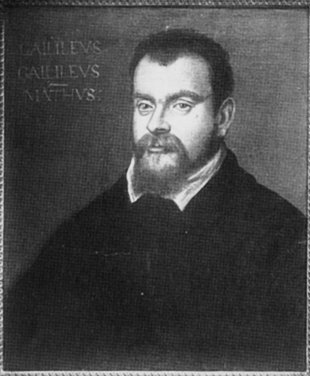 Galileo
Galilei was born the same year as William Shakespeare, 1564. They were
the best in their fields, science and play writing, respectively.
And both ran into religion trouble--Shakespeare with the Puritans, who
detested pretense and kept shutting down the theaters in
London;
and Galileo with the Catholics, who detested scientific discoveries
they
thought heretical. Galileo
Galilei was born the same year as William Shakespeare, 1564. They were
the best in their fields, science and play writing, respectively.
And both ran into religion trouble--Shakespeare with the Puritans, who
detested pretense and kept shutting down the theaters in
London;
and Galileo with the Catholics, who detested scientific discoveries
they
thought heretical.
Galileo got into the
deeper
trouble--so deep, in fact, that the Pope almost had him executed for
publishing
a few things about the solar system that we take for granted
today.
He still hasn't been pardoned by the Church, although he was sort
of let
off the hook a few years ago and the Pope more or less apologized
recently.
But don't take my
word
for it. Find a periodical article that is about both Galileo and the
Vatican,
and see if I'm telling the truth. (Would I lie to you? Could I be
mistaken?)
You can just
search
the Web and get some quick info about Galileo's problem.
But
even though the Web is convenient, right now the big problem is that it's
very hard to know what's true and what's not.
Fortunately, reliable
original sources
are also available--if you know where to
find
them...
|
Explore a Quiet Place
(shh--the library)
You've been exploring places mental and
physical lately. Now here's another place to explore--the campus
library.
I've discovered that a lot of college
students
are scared of the library. (I used to be one of them, myself--stayed
out
of the place my whole first year in college for fear that someone would
find out I didn't know my way around in there.) That's unfortunate,
because
library
is the world's memory, and declining to know how to get information out
of it is sort of like volunteering for amnesia. Of course, you may not
be that way at all--in which case this invitation should be a snap.
Anyway, just to be sure that you know
your
way around library and the library on this
campus,
I'm going to invite you to explore them--in two stages, first the
virtual
library and second the real library on this campus.
Please
keep a log of your exploration,
including locations of things and answers to the questions below. You
may want to make notes on paper as you explore and then write them up
as
a public log later on. (That's note-taking practice--in case you were
wondering.)
PART 1.
QUESTIONS--WHAT
TO FIND OUT ABOUT
PERIODICALS
- Why are most magazines
called periodicals?
.
|
Find some periodical articles that are
about
both
Galileo and the Vatican. See if they
answer
these questions:
- What was Galileo's
crime?
.
|
- What is Galileo's
current status as far as the Vatican is concerned? .
|
For each useful article, write
down
the author's name, the article's title, the periodical's title, and the
date. And the page numbers where you find the answers to the
questions
above. When you're looking at a web page, note the address.
- Does our library
possess a copy of that periodical?
.
|
- Can you get the
entire text online? If not, how can you get it?
|
PART 2.
PROCEDURE
The real trick is to find out where
to look--and as soon as you start, you'll find that there are so
many places to look! So here's a little help: Galileo's
problem
is one relating to religion and science. There are many, many
published
writings about Galileo in those fields (religion and science).
Let's
just look at some recent periodical (magazine) articles for now.
Following the instructions below should give you a good idea of how to
locate this kind of information for other searching projects.
NOTE: with each step you'll be narrowing
the scope of your search.
- Open a second browser window so that you can have this
page
and
the new page open at the same time. You can then switch between
them.
(In Windows, by clicking on their buttons on the Taskbar, at the bottom
of the screen. Or by any of the other methods.) Netscape's
browser works best for this, but Internet Explorer will probably work,
too.
.
Step 2 should automatically open a new browser
window. It
will probably cover up this window, but both will still be
available
to you
.
- In the JSRCC
home page, click on "Academic Resources" (in the menu at the
left on that page), and in the next page select "Library
Resource
Centers". And then select "Research Databases".
.
(The college web site has been
undergoing
a lot of changes lately. If the instructions above haven't worked, try
this direct link: http://www.jsr.vccs.edu/jsr_lrc/databases/vivacoll.htm
It will also open in the new window.)
.
- Scroll s l o w
l y
all the way to the bottom of the page, looking to see what research
databases are available here. There are a lot of them, each
for
a different purpose or a different type of subject. Try to get a
sense of what they are and what kinds of articles they will search for
you. <---THIS IS IMPORTANT ! Most
of
the entries are indexes and bibliographies--that is, they each list
zillions
of periodical articles. You'll see that there are many different
kinds of these indexes. Each has its own biases, or preferences.
.
- Come back to the top and click on
"GaleNet".
(NOT the Old Interface. In
a pinch, try this link.) When that page arrives, scroll
down it to see what's available in the GaleNet databases. (There
are 14 of them as I'm writing this on 25 November 2001.) They're
very different from each other. Take time to read the
descriptions.
.
- Now find "Info Trac One File." (We
could have gotten here more quickly, but then you wouldn't know that
this
is only one of many, many, many choices available to us.) NOTE
THE DATES: 1980-THIS MONTH. This database does not include
anything published before 1980. (Real libraries
contain
publications going back thousands of years!)
.
- Click on Info Trac One File to begin
searching
for articles about Galileo, his crime, and his current status with the
Vatican. Notice what type of search the search engine is set to
do.
The choices are Subject guide, Relevance search, Keyword search, and
Advanced
search You'll want to try them all, to find out what they
each
can do for you.
- For some quick results, search for
the keywords
"galileo" and "inquisition". You should get some
hits--but
they might not seem too productive, so click on the browser's Back
button
and try again.
- This time search for the keywords
"galileo"
and "pope". You should get some more useful looking hits.
.
- Look at several of these hits. (REMEMBER: You'll be trying
to find
out about TWO things at once--Galileo and Library. So take your
time.) Click
on "View" (Tch! In the search page.)
.
- Somewhere in that list of hits you should see the
title of a Time magazine article that has as its
subject
Galileo and the Pope. Click on "View test and retrieval
choices."
This should show you the text of the magazine article. And maybe AN
answer to the question about Galileo and the Pope. AN answer--remember
that! If you stop here, it's like looking at ONE watch to find
the
time. It might be right--but how will you know?!
- You probably won't always be so
lucky.
For example, go back and search again for "galileo vatican". You
probably won't get any results this time, or at least the text of the
article
probably won't appear. So--go back to the search page and this
time
select the "Advanced Search" button in the left menu. Try
a few things--changing from "Key Word" to "Title" or "Date" and some
other
search criteria.
- THEN: In the menu at the left
of the
search page note that you are in "Advanced search" now. Click
on 'Subject guide" to get a somewhat different search screen.
Enter "galileo vatican" and click on Search. Then select "View 2
articles."
.
- This time you probably won't see
the
text
of an article, but instead a list of citations--a list of articles that
are probably on that subject. Click on "View extended citation
and
retrieval choices" and see what turns up.
.
There are three terms to watch out for
in
a list of citations::
view text and retrieval
choices ("Text"
you know about.)
view abstract and retrieval
choices (An
abstract is a special kind of summary.)
view extended citation and
retrieval
choices (See for yourself.)
- You can have the text sent to you
by
email
if you wish--later--but right now go on to the next step.
.
- Try all of the various search methods to find out how they
work.
You may not need them today, but you DO need to know how to search.
NOTE:
Galileo is long gone. The object here is to find out how to
find
out.
By now you should have answers to those
questions about Galileo, and you should also have a good idea of how
InfoTrack
searches work. Other search tools work similarly, but each one
searches
different databases.
PART 3.
EXPLORE
THE REST OF THE JSRCC VIRTUAL LIBRARY
Visit the web pages listed below and note
in your log what you find on them, what they'll do for you, and how to
use them. These links are essential starting places, and they'll lead
you
on to other web pages you'll also find useful. Try them all now.
JSRCC LIBRARIES
http://www.jsr.vccs.edu/lrc/index.htm
LIBRARY CATALOGS
http://www.jsr.vccs.edu/jsr_lrc/catalogs/default.htm
JSRCC Library Services
http://www.jsr.vccs.edu/jsr_lrc/services.htm
PART 4. NOW GO
EXPLORE
THE JSRCC PHYSICAL LIBRARY
Here are some things you should know about
the physical library--
For what's relatively new, find the
current
periodicals.
Find the periodical list
Where are the microfilms kept?
How do you use a microfilm reader?
How do you print out a page?
Where do you look in the campus
library to
find what books are available on a subject, by an author, or by title?
How you can get a copy of a book
that
our
library doesn't possess?
Find the circulation desk. See if
you
can
get a library card if you don't already have one.
Where are the encyclopedias?
Books can be useful, too, some
times.
Where are they kept? How are they organized?
Please find out the
answers
to those questions before our next class meeting.
PART 3. FINISHING UP
Please write up your log (including
your
answers to the Galileo questions) in a reasonably public form--so that
it will make sense to other people. It doesn't need to be a
formal
report, but it should be clear enough so that you can understand it a
year
from now. Bring it to class next time. (ONLINE CLASS--post
your log in the Forum for this assignment.)
Your log doesn't need to be a big deal formal document, but it
should
be such that you can use it next year or several years hence as a guide
to Library. These particular online sources may not last forever,
but they'll probably be available for quite a while. And in any
case,
you'll know how to begin looking.
Whether or not Galileo is okay with the
Inquisition
probably isn't very important. What IS important is that you have
a good idea of what kinds of research sources are available to
you--besides
the obvious ones, like the Web, encyclopedias, and the like.
Remember also that on the Web and in these
other online databases there's very little original information older
than
15 years. That may change, but right now, the paper ancestors of
these online sources are invaluable.
Oh, yes. Here are a few of the many web pages about Galileo
Galilei:
Galileo's
Home Page
Galileo
Galileo
Casebook


Back
to Invitations to Write

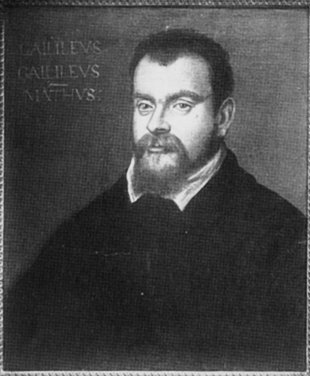 Galileo
Galilei was born the same year as William Shakespeare, 1564. They were
the best in their fields, science and play writing, respectively.
And both ran into religion trouble--Shakespeare with the Puritans, who
detested pretense and kept shutting down the theaters in
London;
and Galileo with the Catholics, who detested scientific discoveries
they
thought heretical.
Galileo
Galilei was born the same year as William Shakespeare, 1564. They were
the best in their fields, science and play writing, respectively.
And both ran into religion trouble--Shakespeare with the Puritans, who
detested pretense and kept shutting down the theaters in
London;
and Galileo with the Catholics, who detested scientific discoveries
they
thought heretical.
