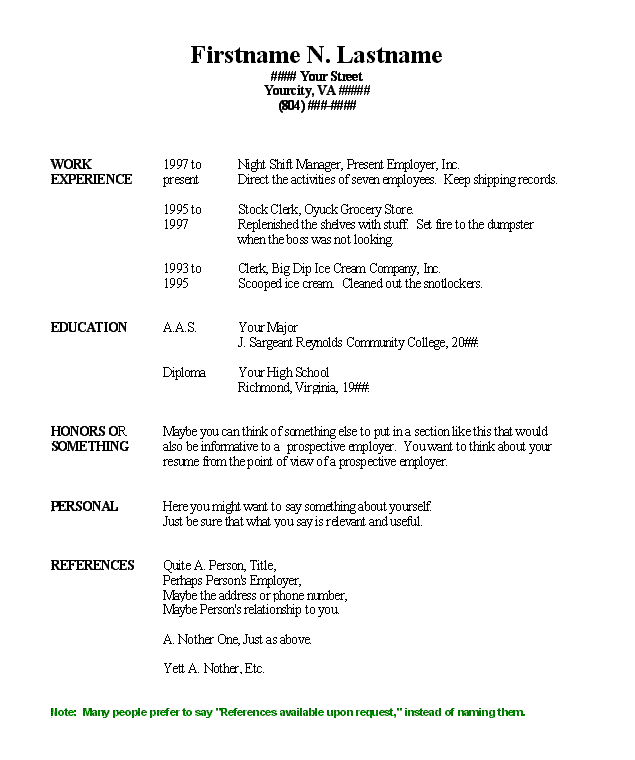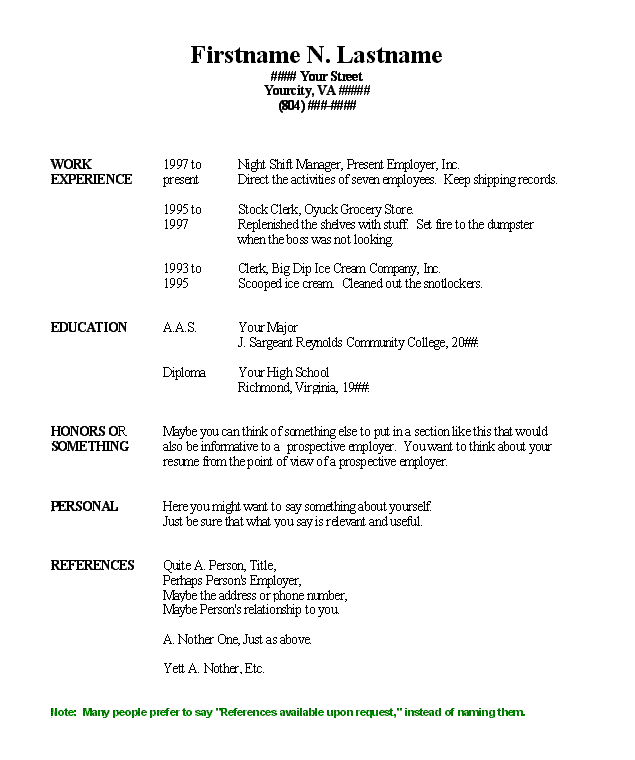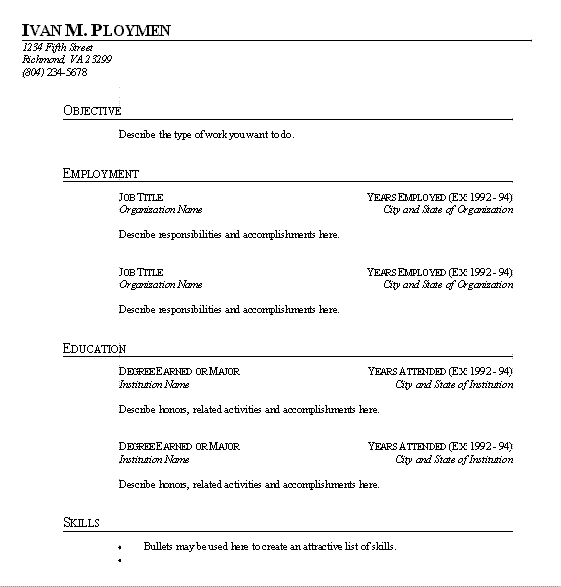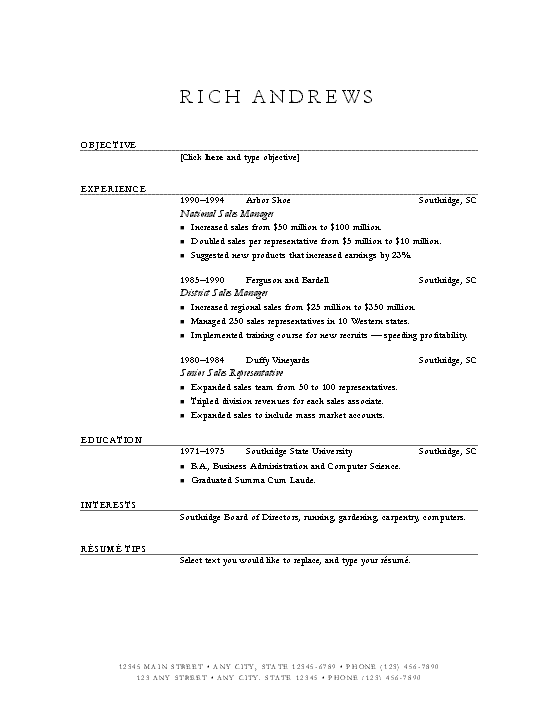Eng
111
Fall,
2001
Don
Maxwell
The
Resumé
One
characteristic of writing is that it communicates something about the
writer--about
what sort of person the writer is. Most of the time, this works on an
unconscious
level, with neither the writer nor the reader paying much attention to
it. But there are a few situations in which the purpose of the writing
is to focus the reader's attention directly on the writer.
Autobiography
does this. So do love letters.
Another
writing of this sort that most of us will need to do from time to time
is the personal or professional resumé. You probably won't have
to use a resumé much more than half a dozen times in your entire
life, but you can probably see that those times will be important to
you.
And so this is as good a time as any to get a little practice at
resumé-writing.
(Besides, it's required in all sections of English 111.)
Your resumé
is in effect a paper version of yourself, a facsimile of you. It's the
"you" that a prospective employer will probably see before ever meeting
you in person. And if the impression that your facsimile makes is
favorable--well,
you'll probably get an interview, and you may even get the job.
Producing
an effective resumé takes some time, so you probably
won't
be inclined to make a different one for every prospective employer.
Instead,
you make up a solid resumé that fits the general type of
employment
you're aiming for. (And if you're smart, once you get a job you'll
update
your resumé at least once every year, even if you're satisfied
with
that job. You never know...)
There
are several common variations of the resumé. They differ mainly
in format--but nearly all of them are written in the third person,
as if someone else were writing about you. But the odd thing is, the
personal pronoun is usually omitted. So you say about yourself
"Directed
three other workers." Or "Took telephone orders and sent out bills."
Most
resumés are written in the form of a list, usually subdivided
into
categories such as work experience, education, and perhaps some
personal
data that make you seem like a real person. But remember, it's a
list--not
an explanation. Save your explanations for the cover letter that you'll
send with it. (More on that later.)
One
effective resumé format is to state the category of information
in the left margin and the specific data to the right, in the main body
of the page. (What you put in the margin was originally called the
"para
graph," which meant "beside the writing.")
But
what data should you include? What would you want a prospective
employer
to know about you? More to the point, what would that person
want
to know about you? That's where you'll probably need to start.
And
how to proceed? There are at least two approaches to the job. The
"hands-on"
approach is just to jump in and do it, and shape it up later.
The
analytical approach will probably do it by the numbers:
-
Make a list of
factual
information about yourself that you might include in a resume.
-
Order the list
logically.
-
Format the list
so that
the logic will be obvious and the appearance neat.
Whichever approach
you
prefer, you'll need to come up with draft of a resumé for class
a week from today.
Longhand
will NOT do for a resumé, so the best plan is to compose it on a
computer and print it out on paper. That way you can revise it easily
whenever
you need to. (I update mine every year, even when I’m not looking for a
new job.)
We'll
take a look at your resumé in class a week from today. But you
should
plan on revising it later as often as will be necessary to get it
perfect.
In other words, this is one assignment that will probably go on for
some
time, while you're also working on other pieces of writing.
Remember
to make your resume brief, factual, and attractive-looking. And
remember
your audience: what will a prospective employer want to know about you?
Here
are some sample resumé layouts. First, a generic one with
category "paragraphs" in the left margin and the other information
aligned
in columns and in reverse chronological order
Here's a
WordPerfect
resume template. You can find it and several others in
WordPerfect's
Templates folder. You just fill in the blanks and WordPerfect
supplies
the format, the lines, and the fonts.
And here's a
Microsoft
Word resume template with the writer's address and phone number at the
very bottom:
Several other
formats
are also commonly used. Most office supply stores carry several
books
of good examples.

Invitations
to Write